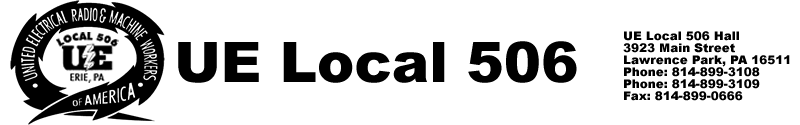Work Search Requirements will restart the week July 11-17, 2021.
Work search requires all Unemployment Compensation (UC), Pandemic Emergency Unemployment Compensation (PEUC), or Pandemic Unemployment Assistance (PUA) claimants to apply for two jobs and complete one work search activity every week.
The Work Search Question
The UC/PUA Benefits system will ask you the following question for each claim week:
“[Your First Name], Did you complete your required work searches and/or work search activities during the week beginning Sunday, [date], and ending with Saturday
[date]
?”
You must choose to answer “Yes” or “No” to advance to the next weekly certification question.
Select “Yes” if you completed your work search activities for the week.
If you are exempt, you will select “Yes”. For more information about exemptions, please refer to the question, “Can I be exempt from work search requirements?” for a list of individual exemptions.
Select “No” if you are not exempt and you did not perform the work search. You may be denied benefits for this claim week.
What are Work Search Activities?
- Attending a job fair
- Searching open positions on PA CareerLink® or job posting boards
- Creating and uploading a resume to PA CareerLink® or job posting boards
- Seeking networking opportunities
- Using an employment agency, employment registry, or school placement service.
- Taking a civil service test or other pre-employment tests.
- Participating in a training workshop or event offered through PA CareerLink
Note: If you live outside of Pennsylvania, you may participate in these types of activities offered by your state employment service.
How do I know if I have met the work search requirements?
You may use the chart below to verify that you have satisfied the UC work search requirements.
If you are able to check one box in each column, you have satisfied your UC work search requirements for the week.
Do I need to track my activities?
Yes. L&I may request to see your work search activities at any time for two years from the effective date of your claim. Do not send your work search record to the Department unless it is requested. However, you may choose to upload documents to the dashboard for safekeeping. To upload documents, log in to your benefits portal and navigate to “Unemployment Services” from the homepage, choose “Provide Additional Documentation” then “Upload a Document” to keep your work search records on file. Failure to provide your work search record upon request may result in ineligibility for benefits and liability to repay the benefits you have received.
You may use the Work Search Record (or Español) PDF, for tracking your activities, but it is not required if you have another way of tracking the same information.
| Reminder: Status Updates of New UC System |
| Want to learn more about the status of updates to the new UC system? We’re posting regularly Facebook – www.facebook.com/PALaborIndustry/ Twitter – https://twitter.com/palaborindustry Banners on the website and the UC system login page The UC System Check Enhancements Tracker |
| Keystone ID Help |
| Need help navigating the new Keystone ID login process? You can call the UC helpline at 1-888-313-7284 and choose option 3 from the menu to speak to a customer service representative who specializes in Keystone ID. The UC helpline is available weekdays from 8 a.m. to 4 p.m. |