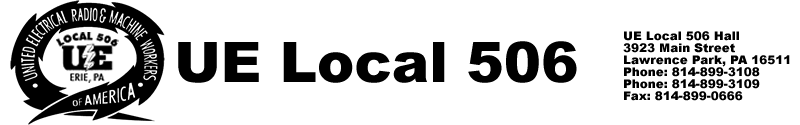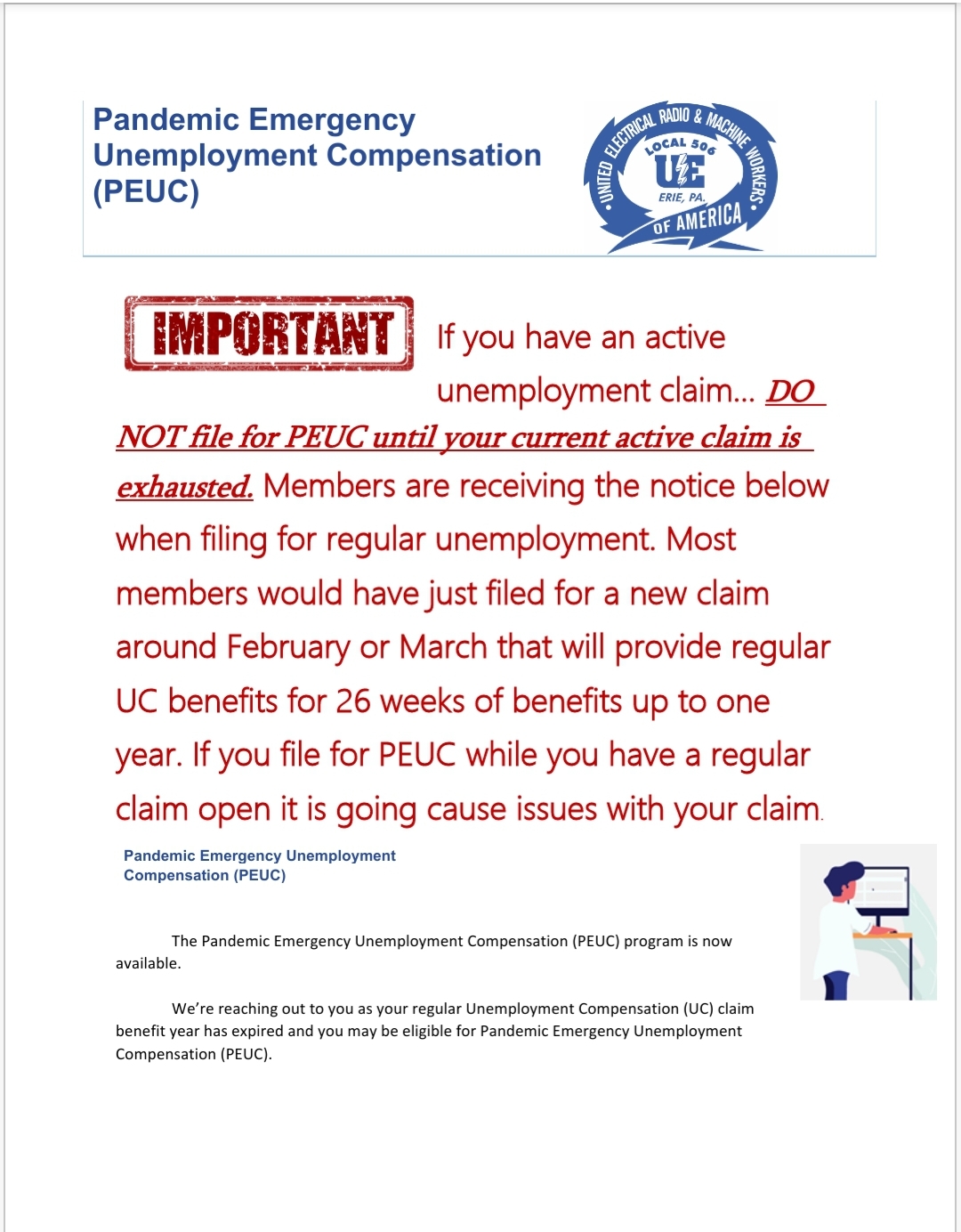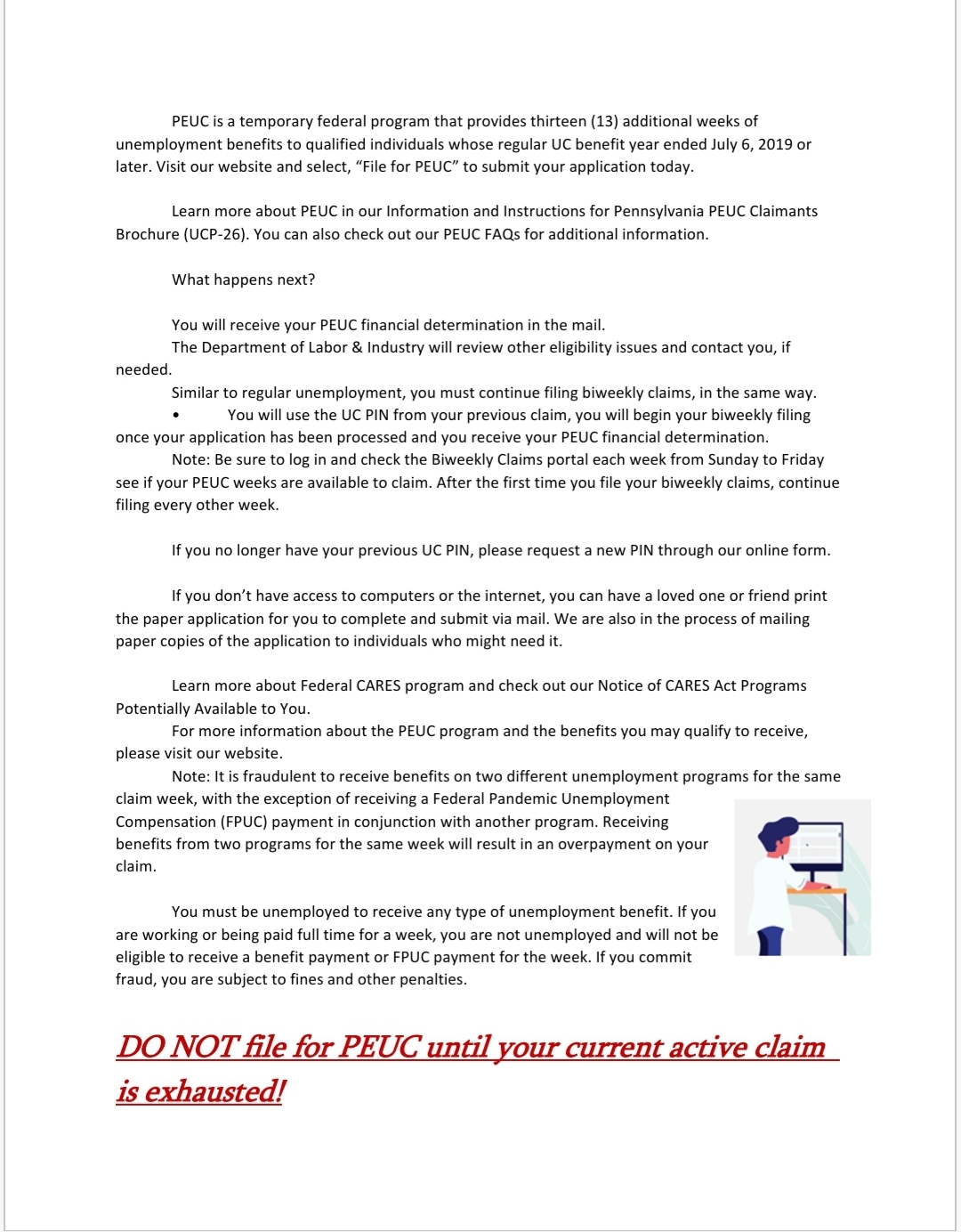L&I Extends Partnership with Identity Verification Vendor ID. Me to Reduce Unemployment Compensation Claim Fraud Attempts
Harrisburg, PA – Pennsylvania Department of Labor & Industry (L&I) Secretary Jennifer Berrier announced today that the department’s partnership with virtual identity verification vendor ID.me has been extended to provide identity verification for all new Unemployment Compensation (UC) claims.
“We take unemployment benefit fraud very seriously at L&I, and we are committed to working with our partners to prevent fraudulent claims and hold those responsible accountable for their actions,” said Secretary Berrier. “Through our partnership with ID.me for the Pandemic Unemployment Assistance program, we were able to prevent millions of dollars in taxpayer money from being stolen by fraudsters. By using ID.me for the Unemployment Compensation program, we can replicate this success.”
L&I first announced a partnership with ID.me in September after a surge of fraudulent claims were detected in the Pandemic Unemployment Assistance (PUA) program, which is a special program created by the federal government to provide unemployment benefits to individuals who lost their job due to the COVID-19 pandemic and are not typically eligible for UC. The fraudulent claims are not caused by a data leak or breach at L&I – they are being filed by fraudsters using identities stolen from data leaks that occurred outside of state government. ID.me adds a layer of security to L&I’s already robust antifraud measures by requiring individuals filing a new claim to verify their identity.
While fraudsters initially targeted the PUA program, recently L&I has noticed an uptick in fraudulent UC claims. The majority of fraudulent UC claims are stopped before payment occurs through other antifraud tactics. ID.me will catch many fraudulent claims when they are first submitted, allowing L&I staff to direct attention to other issues and preventing the individuals whose identities were stolen and their employers from needing to take any action. The use of ID.me also deters fraudsters from attempting to file fraudulent claims, as demonstrated by a reduction in fraud attempts shortly after ID.me was put in place for the PUA program.
The identity verification step through ID.me has been integrated into the process to file an initial application and takes just a few minutes. As individuals log into benefits.uc.pa.gov for the first time, they will be walked through the steps of verifying their identity through ID.me.
L&I encourages individuals to remain vigilant about guarding their personal and confidential information and to monitor for signs that their information is being used fraudulently. Signs of fraud include:
- Individuals receiving unrequested unemployment paperwork from L&I’s Office of Unemployment Compensation.
- Individuals receiving unemployment benefit payments they did not apply for from the Pennsylvania Treasury.
- Employers receiving notice that a claim has been opened for a current employee who is actively working, or an unknown person.
Pennsylvania DLI – How do I verify my identity for the Pennsylvania Department of Labor & Industry (DLI) if I received an email?
For tips and best practices for selecting and uploading acceptable identity documents, click here.
ID.me has entered a partnership with the Pennsylvania Department of Labor & Industry (DLI) to facilitate Pandemic Unemployment Assistance (PUA).
First, check to make sure that identity verification is required:
1. Navigate to your Pennsylvania PUA Benefits Portal.
2. After you login, navigate to the My Benefits Plan widget for a summary of the issues with your claim.
3. Scroll to the Outstanding Claim Issues section.
4. Identity verification is required only if IP- Investigation Case Special Project Scheme System is listed as an issue. (If it is not listed, refer to this guide for help with any other issues.)
First, check to make sure that identity verification is required:
- Navigate to your Pennsylvania PUA Benefits Portal.
- After you login, navigate to the My Benefits Plan widget for a summary of the issues with your claim.
- Scroll to the Outstanding Claim Issues section.
- Identity verification is required only if IP- Investigation Case Special Project Scheme System is listed as an issue. (If it is not listed, refer to this guide for help with any other issues.)
To verify your identity:
1. If you were sent a notification email through your PUA dashboard, click the link in that message to visit the website, then click the green Verify with ID.me button.
2. You will be directed to the ID.me sign-in page.
You can sign in to your existing ID.me account, or create a new one.
3. Confirm your email address.
4. Select a multi-factor authentication option.
5. Verify your identity.
Select Driver’s license or state ID, Passport, or Passport card to upload.
You can take a photo with your mobile device or upload from your computer.
6. If you chose to take a photo with your device, follow the onscreen prompts.
You’ll be asked to input your phone number. ID.me will send you a text message with a link to your smartphone to take photos of your ID.
7. When prompted, take and submit a selfie.
8. Enter all other requested information, including your Social Security number
9. Review and confirm to and click Continue.
10. At the end of the process, be sure to click Allow and continue.
This step shares your identity information with DLI.
Trusted Referee
If you are not able to complete the verification process due to an issue with your documentation, you will be routed to verify your identity over a video call with a Trusted Referee. Wait times may vary. You will need to show your identity documents to a Trusted Referee along with a selfie (a photo of yourself) to complete your verification.
What’s Next
After your identity verification is successful, DLI will email you through your dashboard (usually within one day) to confirm your verification.